
FREE
SHIPPING
on orders $55+
Discounts can be applied to orders shipped in the Contiguous United States and are applicable to orders for
standard items placed on the website. Code FREESHIP is for orders over $55 (items total, order value determination
is not inclusive of shipping, taxes, or any other charges). Free shipping is offered for the lowest cost standard
shipping method applicable for your order. Look for the shipping method listed FREE during the checkout process!
Expedited and alternative shipping methods do not qualify for free shipping but are available at standard pricing.
Free shipping cannot be combined with any other offers, coupons, wholesale pricing, gang or lot discounts, and are
not applicable to taxes or past orders.
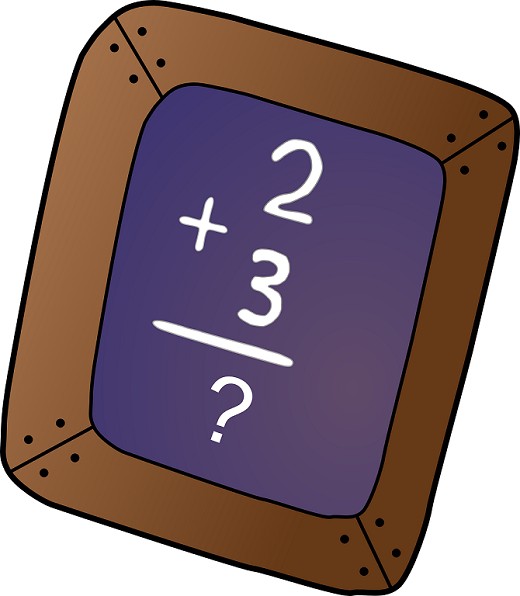 We have not done a post about fun arts and crafts in a few weeks, and since we love those types of posts, we are overdue. Today we are talking about a fun craft that is also a great way to help your kids with their education. This is a nice and simple craft that is prefect to do with your pre-K aged children.
Creating your own flashcards at home with blank labels is very easy to do, and you can personalize them to make them more enticing for your kids to use. Having flashcards that have your kids’ favorite characters on them will make learning much more fun for them, especially for younger pre-K children.
We have not done a post about fun arts and crafts in a few weeks, and since we love those types of posts, we are overdue. Today we are talking about a fun craft that is also a great way to help your kids with their education. This is a nice and simple craft that is prefect to do with your pre-K aged children.
Creating your own flashcards at home with blank labels is very easy to do, and you can personalize them to make them more enticing for your kids to use. Having flashcards that have your kids’ favorite characters on them will make learning much more fun for them, especially for younger pre-K children.